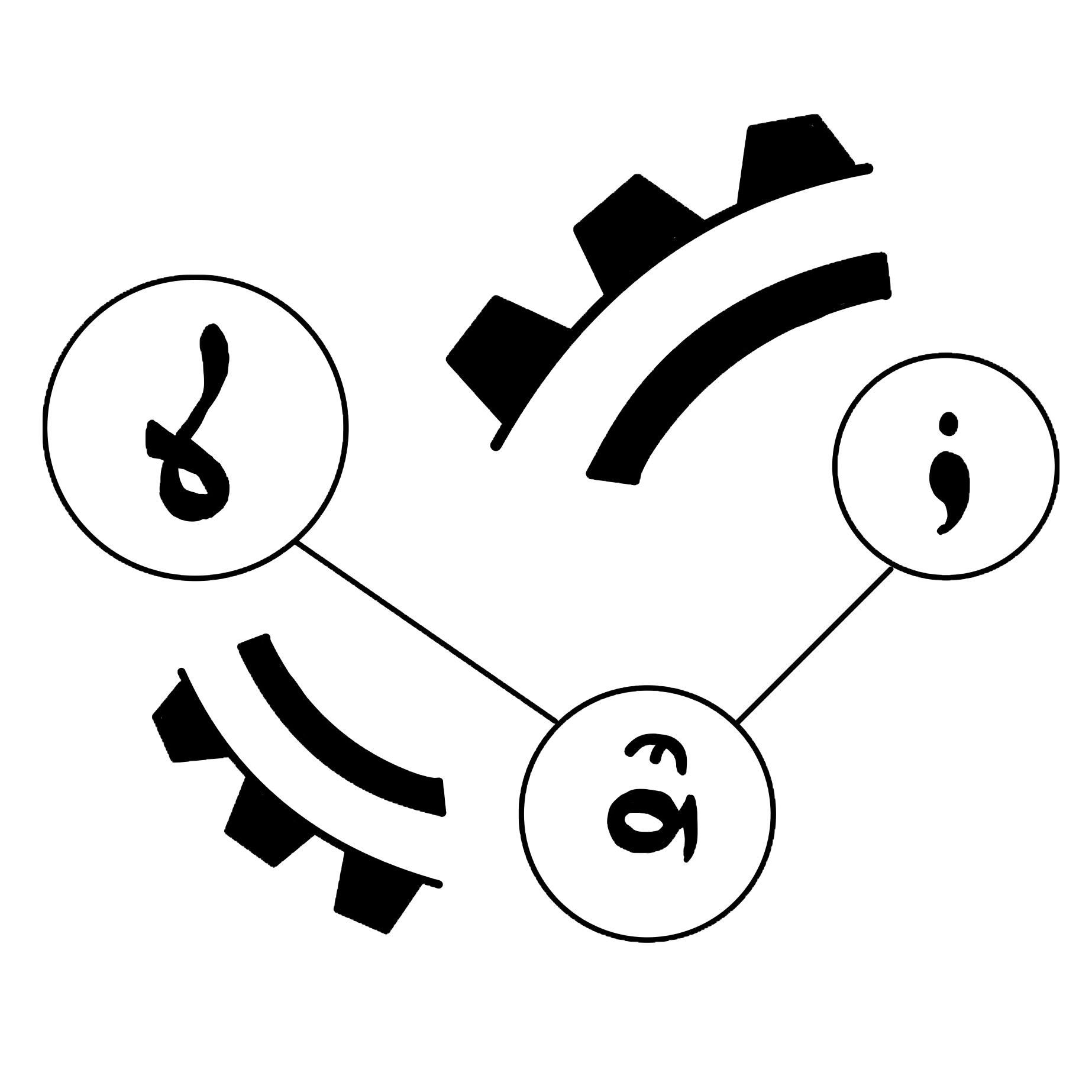
Battleships
Text.
First time user? Click here: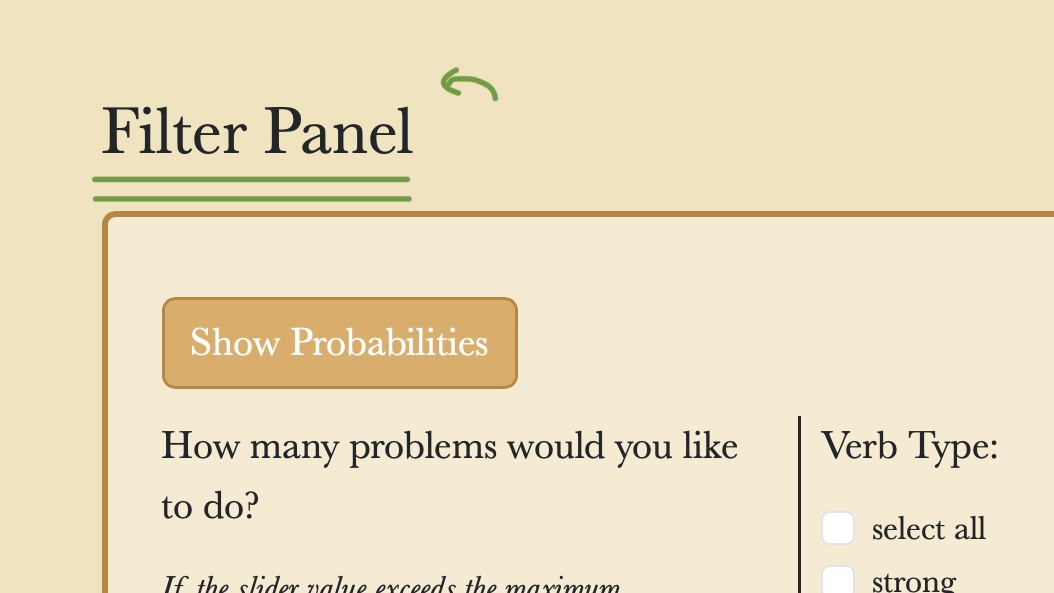
1. Begin by navigating to the Filter Panel. Here, you will be able to customize your practice session.
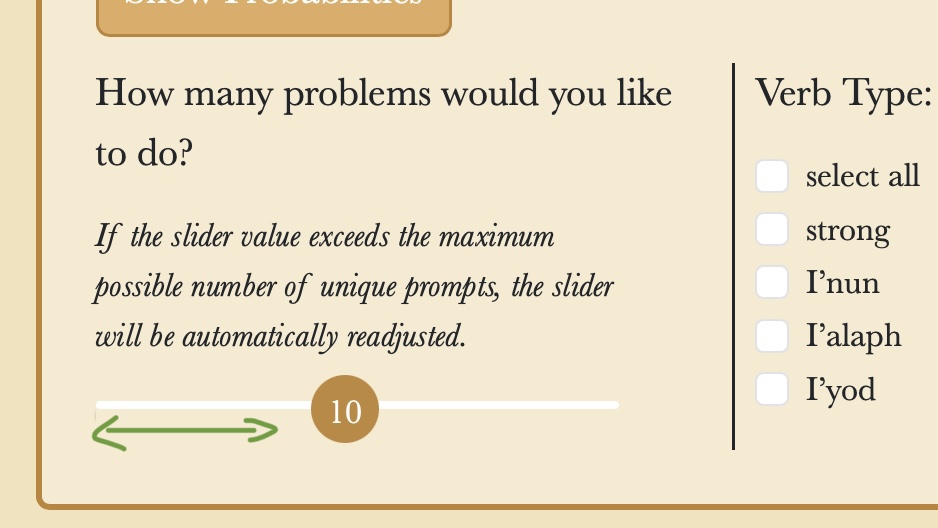
2. First, set the number of questions to be generated. You can generate a maximum of 20 questions each time.
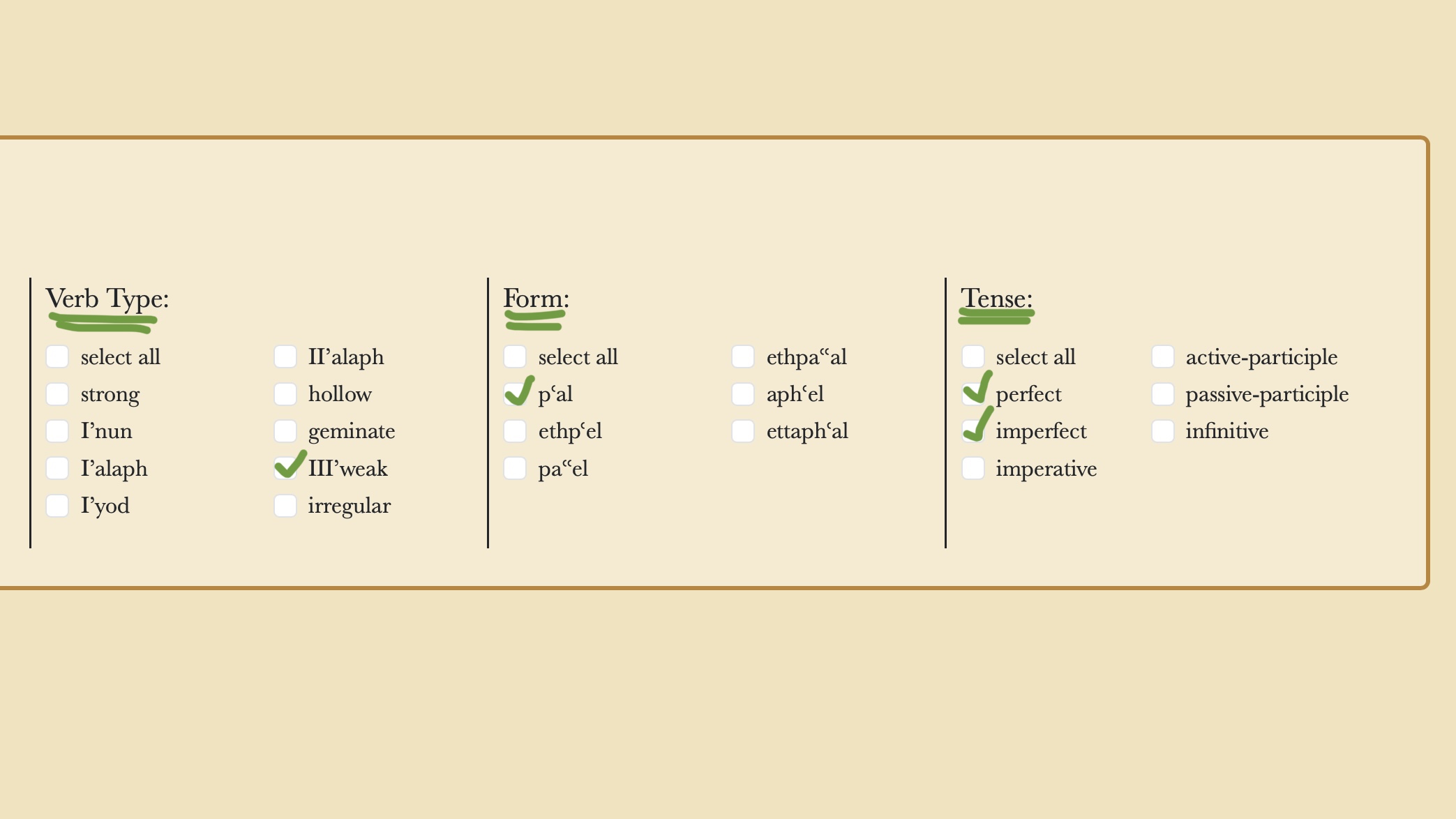
3. Next, select the verb types, stems, and tenses that you would like to practice with. At least one option must be selected for each category in order for any questions to be generated.
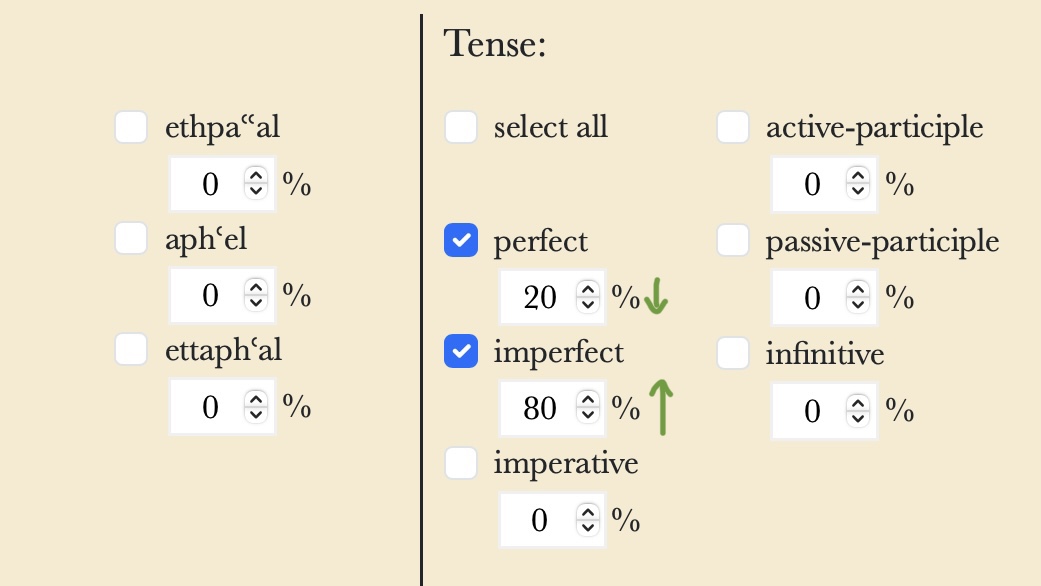
4. (optional) Click "Show Probabilities" at the top of the Filter Panel to control the probabilities for generating specific problem types. For example, if you want to review "imperfect" tense more and "perfect" less, increase imperfect's probability to have more imperfect-tense questions prompted. Ensure that probabilities add up to 100% per category.
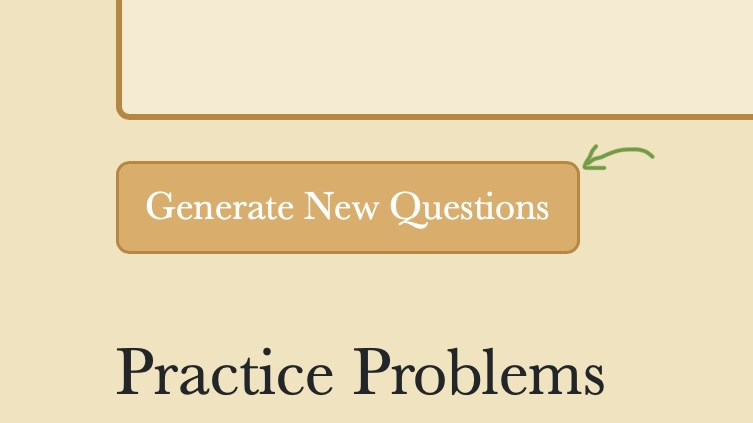
5. Once Steps 1 - 4 are complete, click "Generate New Questions" under the Filter Panel.
6. A problem set has been created. Answer the questions to your best ability. When finished, click "Check My Answers" at the bottom to correct your responses.
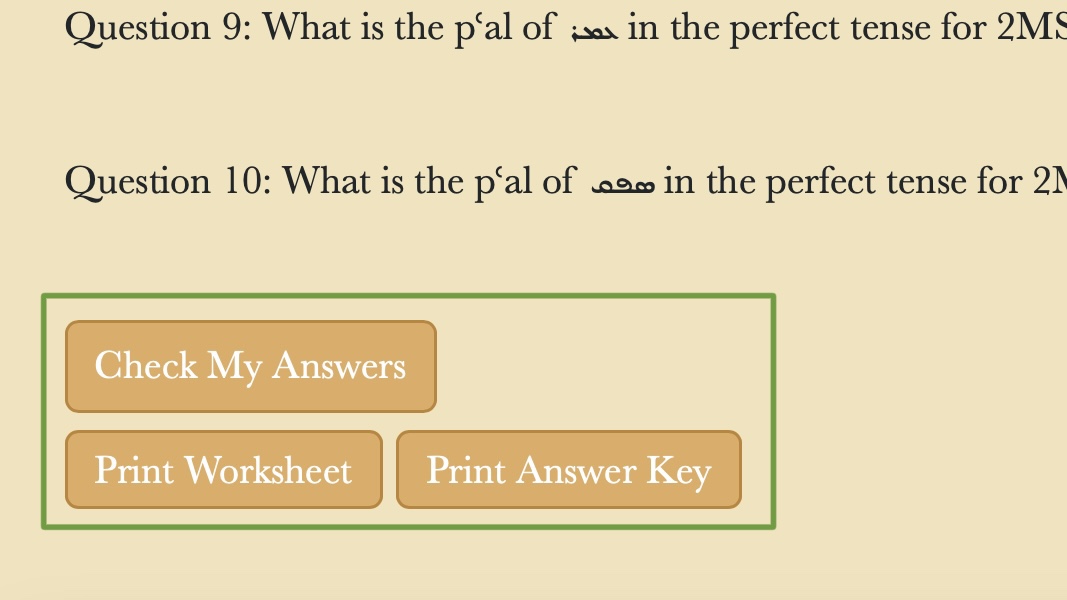
7. At the bottom of the problem set, you can also export your current problem set into PDF worksheets and answer keys. Good luck!